Subtotal: ₹575.00
VGA TO HDMI WITH AUDIO 1.8M ADAPTER CABLE ADP-VH-1189
Gemini can make mistakes, so double-check it
₹870.00 ₹999.00
Bulk Quantity Discounts!
AD NET VGA to HDMI with Audio 1.8m Adapter Cable – ADP-VH-1189
Bridge the Gap Between Legacy Devices and Modern Displays
The ADP-VH-1189 is an active VGA to HDMI adapter cable with integrated audio and USB power. Designed to extend the life of legacy equipment, it enables analog VGA-output devices to connect seamlessly with modern HDMI-enabled displays—perfect for business, education, and AV professionals.
Key Features
Active Signal Conversion
-
Analog to Digital: Converts VGA (analog) video to HDMI (digital) using a built-in chipset.
-
Audio Embedding: Integrates analog 3.5mm stereo audio into the HDMI stream—ideal for synchronized audio/video playback.
-
USB-Powered: Includes a USB Type-A connector to supply the power required for active conversion.
Reliable HDMI Output
-
Resolution Support: Up to 1920x1080p @ 60Hz (Full HD)
-
HDMI Connector (Male): Outputs combined video and audio to displays, TVs, projectors, or monitors.
Connector Details
| Function | Connector Type |
|---|---|
| VGA Video Input | VGA (DB15 Male) |
| Audio Input | 3.5mm Stereo Audio (Male) |
| Power Input | USB Type-A (Male) |
| HDMI Output | HDMI Type-A (Male) |
Cable Length: 1.8 meters (approx. 6 feet)
Plug-and-Play Convenience
No drivers or software needed. Simply connect the VGA, audio, and USB ends to your source device and plug the HDMI end into your display. The adapter handles conversion automatically.
Common Applications
-
Business & Education: Connect legacy PCs or laptops to HDMI projectors in meeting rooms and classrooms.
-
Home Use: Watch content from older desktops or laptops on large HDMI TVs.
-
AV Integration: Bridge analog AV sources with modern HDMI switching systems or displays.
Benefits
-
Cost-Efficient: Extends the usefulness of older equipment.
-
All-in-One Solution: Combines video, audio, and power in a single integrated cable.
-
Compact & Portable: Eliminates the need for bulky converters and extra audio cabling.
Important Considerations
-
Unidirectional: This adapter only converts VGA to HDMI. It does not work in reverse (HDMI to VGA).
-
HDCP Limitations: May not support HDCP-protected content playback.
-
Resolution Constraints: Max output is limited to 1080p due to VGA source limitations.
-
Power Requirement: Must connect USB to power source (e.g., PC USB port or USB charger) for functionality.
SKU: ADP-VH-1189
EAN/UPC: [Insert if available]
Packaging: Retail blister or polybag with branding (customizable for bulk/B2B orders)
Connect. Convert. Extend.
Use the AD NET VGA to HDMI Adapter Cable to integrate older VGA sources into modern HDMI setups—without replacing your existing equipment.
| brands | AdNet |
|---|
Based on 0 reviews
Be the first to review “VGA TO HDMI WITH AUDIO 1.8M ADAPTER CABLE ADP-VH-1189”
You may also like…
-
Computer Accessories, Port Converter, Port Converters
HDMI TO VGA CONVERTER / ADAPTER
- Purpose: Converts digital HDMI signals to analog VGA signals, enabling connection of modern HDMI devices to older VGA displays (monitors, projectors).
- Directional: HDMI output to VGA input only. Does NOT convert VGA to HDMI.
- Video Output: Primarily for video transmission.
- Plug-and-Play
SKU: n/a


 RGB Laptop Cooling Pad with Powerful Fan, Adjustable Stand, and Power Cable for All Laptops With 1 Fan AD-CP-206
RGB Laptop Cooling Pad with Powerful Fan, Adjustable Stand, and Power Cable for All Laptops With 1 Fan AD-CP-206 
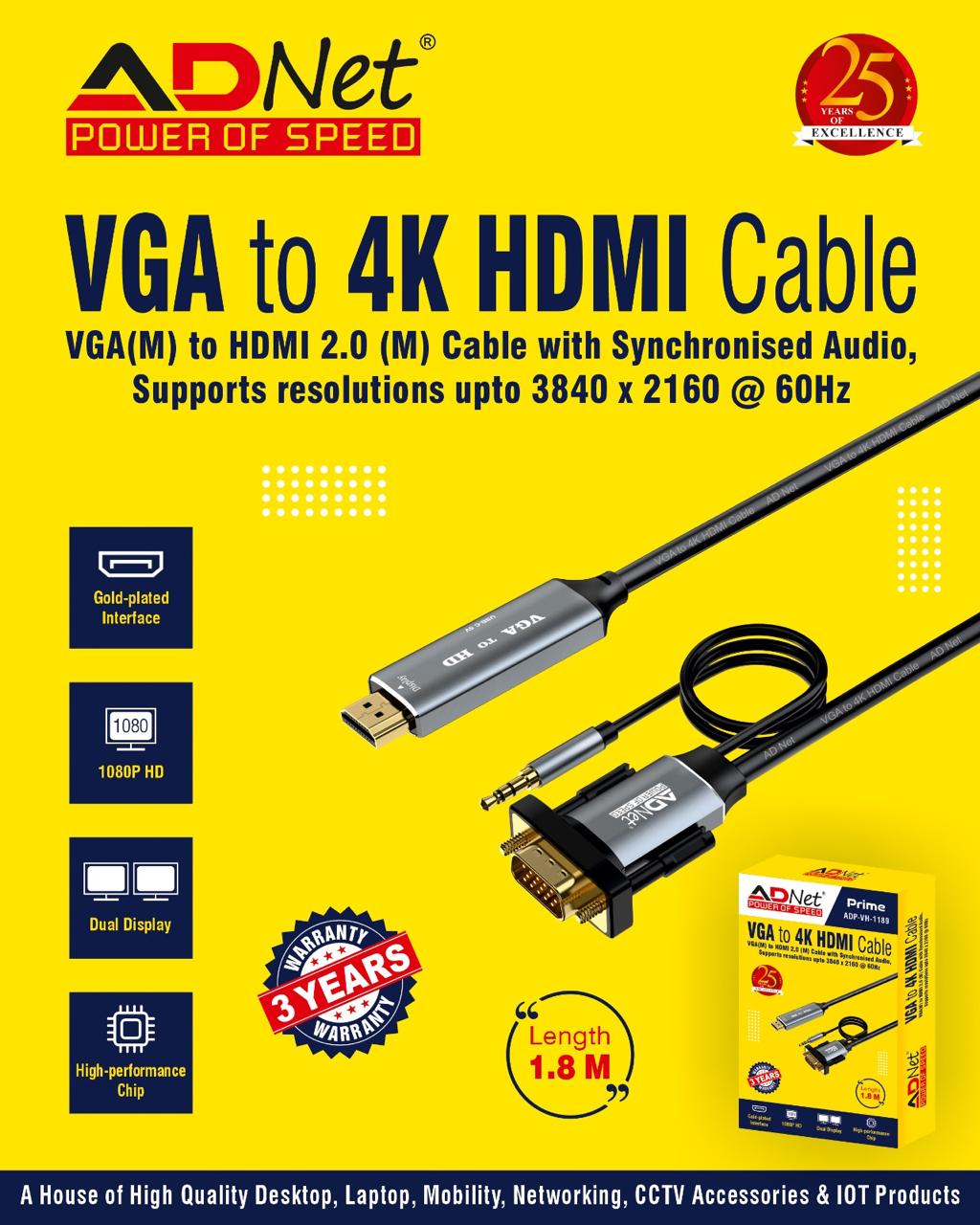












There are no reviews yet.