Subtotal: ₹725.00
USB to Parallel Port Converter | Easy USB to LPT Port Connection for Old Printers
Do you have an old printer that works perfectly, but your new computer doesn’t have the right plug to connect it? Don’t worry! This USB to parallel port converter is here to save the day. It’s a super smart solution to make sure your old printer can still work with your new laptop or desktop. Whether you are at home, school, or work, this little helper will make your old printer talk to your new computer.
What Does the USB to Parallel Port Converter Do?
In the past, many printers used a parallel port. This port is wide and has lots of tiny metal pins inside. It’s a bit old-fashioned now. Today, most computers use USB ports—the same ones you use to charge your phone or plug in a mouse.
That’s where the USB to parallel port converter comes in! This clever little USB printer cable connects your computer’s USB port to the big printer port. Think of it like a bridge that connects your old printer to your new computer, making it work again! You don’t need to install anything complicated. Just plug one side into your computer and the other side into your printer. That’s it! Your old printer is ready to go, just like before!
Why You’ll Love This USB to LPT Converter
1. Works with Old Printers
Do you have an old printer with a 36-pin Centronics connector? Or maybe a 25-pin connector? No problem! The USB to parallel port converter works with both kinds. So, you don’t have to throw away your printer! You can still use it and keep printing like you always have.
This USB to LPT converter is a great choice for homes, schools, or even businesses that still use older printers. Whether you have a dot matrix printer or an old label printer, this converter will help it keep working. You won’t have to spend extra money on a new printer.
2. Easy to Use – Plug and Print
You don’t need to be a tech expert to use this USB to parallel port converter. It’s super simple. Just plug it in, and it works! No need to worry about extra power, no drivers to install—just plug it into your computer’s USB port and your printer’s parallel port. It’s really that easy!
This USB printer cable works with lots of different systems:
-
Windows XP, 7, 8, 10, and 11
-
macOS
-
Linux
Wherever you are, this USB to parallel port converter will get the job done!
3. Perfect for Work or Home
The USB to LPT converter is great for all sorts of places. It works at home, in schools, offices, or even small shops. Some businesses still use old parallel port printers to print receipts or labels. With this USB to LPT port converter, you can keep using those printers without buying new ones.
No need for businesses to spend money on a new printer when this simple cable will do the job. It saves time and money, which is always a good thing!
4. Saves Money and Helps the Planet
Why get rid of a working printer just because your new computer doesn’t have a parallel port? The USB to parallel port converter gives your old printer a second life, saving you money! Plus, by reusing your printer, you’re helping the planet by creating less waste.
Tech Specs – What’s Inside?
Here are the details about this USB to parallel converter:
-
Interface: USB to parallel port (36-pin Centronics male connector)
-
Cable Length: 1.5 meters
-
Works with: USB 1.1 and 2.0
-
Supports IEEE 1284: For fast and stable printing
-
Power Source: It gets power from your computer, so no batteries or extra power needed!
Where Can You Use It?
This USB to parallel port converter is so versatile! You can use it:
-
At home to keep using your old personal printer
-
At the office to print daily reports or receipts
-
In schools to print forms or student information
-
In shops for POS (Point of Sale) receipt printers
No matter where you need to print, the USB to parallel port converter will help your old printer stay connected and working with the new tech.
Does it Really Work?
Yes, this USB to parallel converter really works! Even if your printer says it needs a “real” parallel connection, this converter makes your computer believe it has one. It’s designed to make sure your computer can print using your old printer, even if it doesn’t have a parallel port.
Final Thoughts
Don’t give up on your old printer just because your new computer doesn’t have a parallel port. The USB to parallel port converter will make it work again! This easy-to-use, USB printer cable is a great way to save money and help the environment. It’s a smart solution for anyone who wants to keep using their old printer, whether at home, in school, or at work.
So, don’t throw away your good old printer just yet. The USB to parallel port converter is here to make sure you can keep printing without any problems.


 M SATA NVME CASING | SSD Enclosure | AD-MS-178
M SATA NVME CASING | SSD Enclosure | AD-MS-178 










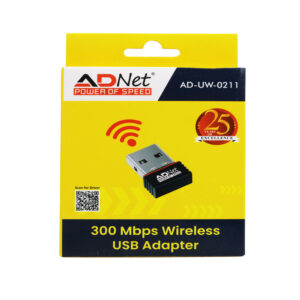
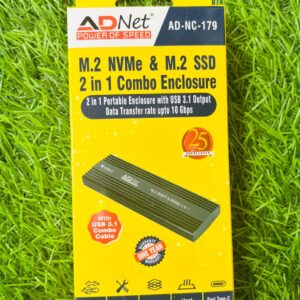
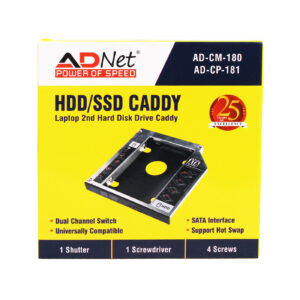

There are no reviews yet.