USB Type C to VGA Adapter – The Easy Way to Connect New Devices to Old Screens
Do you have a new laptop, tablet, or phone but an old monitor or projector? Many modern devices today come with a USB-C port, but older screens only have VGA. That’s where the USB type C to VGA adapter comes in. This small tool is the simple solution to connect your new gadgets to your old screens. / Type C to VGA converter
The type C to VGA adapter is perfect for school, work, or home. It is easy to use, light to carry, and gives you clear video on older screens. No matter if you call it a type C to VGA converter, a VGA to type C converter, or even a usb type C to VGA adapter, it all means the same thing: a tiny bridge that makes your new devices work with older VGA monitors and projectors.
In this guide, we’ll explain everything about the VGA to type C solution. You’ll learn how it works, what devices it supports, and why you should always carry one.
What Is a Type C to VGA Adapter?
A type C to VGA adapter is like a translator. Imagine you speak one language, and your friend speaks another. You need someone to help you both understand each other. The usb type C to VGA adapter is that translator between new devices and old screens.
Modern laptops, tablets, and phones use a type C port, while older monitors and projectors only have VGA ports. Without the adapter, they cannot talk. But with the VGA to type C converter, your device and screen connect instantly.
It’s as easy as plugging one end of the type C to VGA adapter into your device and the other end into the VGA cable of your monitor. No software, no apps—just plug and play.
How Does a VGA to Type C Converter Work?
The VGA to type C converter works instantly. Once you connect it, your device sends video through the USB-C port and the adapter changes it into a signal the VGA monitor understands.
This means you can use a new MacBook with an old classroom projector, or a Windows laptop with an office monitor that only has VGA. The type c to vga gives you a smooth, clear picture without any setup.
Many people worry that old screens won’t look good with new devices. But thanks to the usb type C to VGA adapter, you get sharp, clear images every time.
Devices That Work with a Type C to VGA Converter
The type C to VGA adapter works with a wide range of devices. Some examples include:
-
MacBook, MacBook Air, MacBook Pro
-
iPad Pro
-
Windows laptops like Dell, HP, Lenovo, or Microsoft Surface
-
Chromebooks
-
Android phones with USB-C ports that support video output
If your device supports DisplayPort Alt Mode or Thunderbolt 3, it will work perfectly with a usb type C to VGA adapter. Always check your device features first before buying.
With support for many gadgets, the VGA to type C option is a universal solution for students, office workers, and home users.
Clear Video on Old Screens
Just because your screen is old doesn’t mean your video will look bad. The type C to VGA converter supports Full HD 1080p resolution and up to 1920×1200. That means movies, presentations, and games look sharp and clear.
Using a classroom projector from 10 years ago? No problem! The type C to VGA adapter makes the display bright and easy to see. Connecting to an old office monitor? The VGA to type C converter makes it look almost new again.
This is why so many people trust the usb type C to VGA adapter—it breathes new life into older screens.
Small, Light, and Easy to Carry
One of the best things about the type C to VGA adapter is its size. It is small, light, and fits easily in a bag, pocket, or pencil case. You can take the VGA to type C converter anywhere and be ready for any situation.
Examples of real-life use:
-
School: Connect your laptop to the class projector.
-
Office: Share your slides on the meeting room screen.
-
Travel: Present at conferences where only VGA projectors are available.
-
Home: Use an old VGA monitor as a second screen for your laptop.
No matter where you go, the usb type C to VGA adapter is always handy.
Important Note About Sound
The type C to VGA adapter only sends video. VGA does not carry sound. So, if you are watching a movie or playing music, you need to use your laptop speakers, headphones, or external speakers for sound.
This is normal because VGA has always been video-only. The VGA to type C converter ensures you still get the best picture, while sound can be handled separately.
Why Choose a USB Type C to VGA Adapter?
Here are the main reasons why the type C to VGA adapter is a must-have:
-
Super easy to use: Plug and play, no apps needed.
-
Works with many devices: From MacBooks to Android phones.
-
Sharp video quality: Clear images even on older VGA screens.
-
Portable: Small and light, perfect for travel.
-
Instant connection: The usb type C to VGA adapter works right away.
It doesn’t matter if you call it a type C to VGA converter, a VGA to type C converter, or a usb type C to VGA adapter—it’s the same powerful tool.
Real-Life Uses for a Type C to VGA Adapter
Here are some everyday examples where the VGA to type C converter saves the day:
-
At school, when the classroom only has an old projector.
-
At work, when the meeting room screen is VGA-only.
-
At home, when you want to reuse an old VGA monitor.
-
On trips, when presenting in places with older technology.
In all these situations, the type C to VGA adapter makes life easier.
Summary
The usb type C to VGA adapter is small, simple, and powerful. It connects your modern devices to older VGA screens in seconds. With clear video, easy use, and wide compatibility, the type C to VGA converter is perfect for school, work, or home.
Don’t throw away your old monitor—make it useful again with the VGA to type C converter. This adapter is the bridge between new and old, giving you the best of both worlds.
No matter what you call it—type C to VGA adapter, usb type C to VGA adapter, or type c to vga — this little gadget is essential for anyone who needs to connect new devices to old screens.












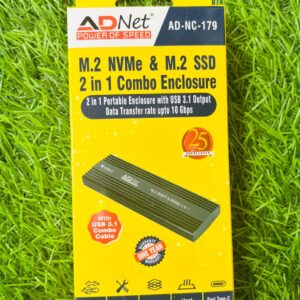




There are no reviews yet.