USB to Serial Adapter – USB 2.0 to RS232 Converter Cable (DB9)
A USB to Serial adapter is a practical and powerful tool designed to connect modern computers with legacy RS-232 serial devices. This USB 2.0 to RS 232 cable acts as a bridge between your USB-enabled system and traditional serial hardware through a reliable DB9 (9-pin) connector.
What Is a USB to Serial Adapter?
The USB to serial adapter converts USB signals from your computer into RS-232-compatible serial data. It creates a virtual COM port, making your legacy devices accessible even if your system lacks a physical serial interface.
-
USB Interface: Standard USB Type-A (2.0) plug, backward-compatible with USB 1.1 and USB 3.0.
-
Serial End: DB9 male connector, compatible with most RS232 equipment.
Key Features of USB to RS232 Adapter
-
Chipset Options: Compatible with popular chipsets like FTDI, Prolific, and Silicon Labs (CP210x).
-
Baud Rates: Supports data transfer speeds from 300 bps up to 921.6 Kbps.
-
Data Configuration: Supports 5-8 data bits, 1-2 stop bits, and parity modes (Odd, Even, None, etc.).
-
Flow Control: Supports None, Xon/Xoff, RTS/CTS, and DTR/DSR.
This usb to rs232 adapter is plug-and-play with driver support and works with most popular operating systems:
-
Windows: XP, Vista, 7, 8, 10, 11, Server editions
-
macOS and Linux
-
Sometimes Android and Windows CE
Advantages of Using a USB to RS232 Converter
This usb to serial converter is widely used in both professional and hobbyist environments. Benefits include:
-
Compact, lightweight, and portable
-
No external power needed – powered directly by the USB port
-
Optional LED indicators for transmit (TX) and receive (RX) activity
-
Optional industrial-grade versions with isolation and surge protection
Common Use Cases for USB to RS232 Converter
-
Networking & IT: Console access to routers, switches, and firewalls
-
POS Systems: Connect barcode scanners, receipt printers, or cash drawers
-
Industrial Equipment: Interface with PLCs, sensors, and automation systems
-
Scientific Devices: Link to lab measurement tools or data loggers
-
Legacy Hardware: Extend life of old modems, GPS devices, or serial-based instruments
-
Hobby Projects: Communicate with microcontrollers like Arduino (or similar)
USB to RS232 Cable Compatibility and Installation
This usb to rs232 cable works across platforms. Installation is simple:
-
Most FTDI chipsets auto-install via Windows Update
-
Others may need drivers from the included CD or manufacturer’s website
-
Once installed, your computer will detect it as a standard COM port













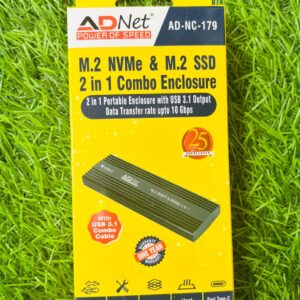




There are no reviews yet.