Adaptor, Computer Accessories, Port Converter, Port Converters
USB C TO VGA ADPATER
- Function: Converts a digital USB-C video signal to an analog VGA video signal.
- Input: Male USB-C connector
- Output: Female VGA
- Video Only
- Plug-and-Play
₹340.00 ₹499.00
Bulk Quantity Discounts!
1 - 4
pieces
₹340.00
5 - 9 pieces
₹325.00
(4% off)
10 - 19 pieces
₹310.00
(8% off)
20+ pieces
₹300.00
(11% off)
A USB-C to VGA adapter is a device that allows you to connect a modern computer, tablet, or smartphone with a USB-C port (which supports DisplayPort Alternate Mode or Thunderbolt 3) to an older display, monitor, or projector that only has a VGA input.
Key Features and Description:
- Connectivity:
- Input: One male USB-C connector that plugs into your source device (laptop, tablet, phone).
- Output: One female VGA port (15-pin, D-Sub) where you connect a standard VGA cable to your display.
- Purpose: It acts as a converter, translating the digital video signal from the USB-C port into an analog VGA signal that older displays can understand.
- Resolution Support: Most USB-C to VGA adapters support resolutions up to 1920×1200 (WUXGA) or 1080p (Full HD) at 60Hz. The actual supported resolution may depend on the adapter and the connected display.
- Plug-and-Play: Generally, these adapters are “plug-and-play,” meaning they don’t require additional drivers or software installation.
- Compact and Portable: They are typically small, lightweight, and easy to carry, making them ideal for travel, presentations, or hot-desking environments.
- Uni-directional: Important to note that these adapters are uni-directional, meaning they convert from USB-C to VGA only. You cannot use them to connect a VGA output device to a USB-C input display.
- Power Delivery (Optional): Some advanced USB-C to VGA adapters may also include an additional USB-C port for “pass-through” power delivery. This allows you to charge your laptop or device while simultaneously outputting video to a VGA display, all through a single USB-C port.
- No Audio Output (VGA limitation): VGA is an analog video-only standard. Therefore, USB-C to VGA adapters do not transmit audio. If you need audio, you’ll require a separate audio cable from your source device to your speakers or display.
- Compatibility: They work with USB-C and Thunderbolt 3 enabled devices that support DisplayPort Alternate Mode (DP Alt Mode). This includes many modern MacBooks, MacBook Airs, MacBook Pros, iMacs, iPads Pro, Chromebooks, and certain Windows laptops and Android phones.
- Common Use Cases:
- Presentations: Connecting a new laptop to an older projector in a conference room or classroom.
- Legacy Displays: Utilizing an existing VGA monitor as a secondary display for your USB-C enabled device.
- Work from Home/Office: Extending your laptop’s display to an older monitor at home or in an office where VGA displays are still common.
- Travel: Carrying a compact adapter to ensure compatibility with various display setups when on the go.
Based on 0 reviews
Only logged in customers who have purchased this product may leave a review.













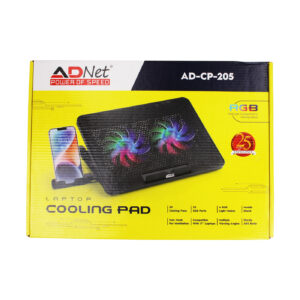



There are no reviews yet.