Adaptor, Computer Accessories, Port Converter, Port Converters
USB C TO HDMI FEMALE ADAPTER
- Function: Converts digital video (and audio) from a USB-C source to an HDMI output.
- Input Connector: Male USB-C (plugs into your device).
- Output Connector: Female HDMI (Type A) port (connects to an HDMI cable for your display).
- Purpose: Enables connection of USB-C enabled devices to HDMI TVs, monitors, or projectors.
- Audio Support
- Plug-and-Play .
₹350.00 ₹499.00
Bulk Quantity Discounts!
1 - 4
pieces
₹350.00
5 - 9 pieces
₹340.00
(2% off)
10 - 19 pieces
₹325.00
(7% off)
20+ pieces
₹310.00
(11% off)
| brands | AdNet |
|---|
Based on 0 reviews
Only logged in customers who have purchased this product may leave a review.











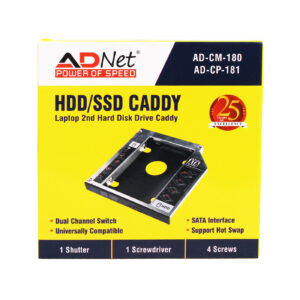

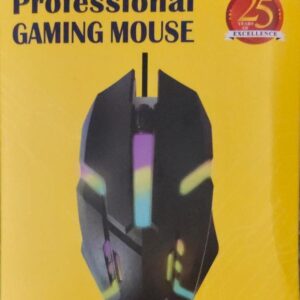



There are no reviews yet.