Subtotal: ₹150.00
Computer Cable, USB Cable
USB (A) T0 USB (A) WHITE CABLE 5M AD-AA-80
- HIGH SPEED DATA TRANSFER . Quick and efficent data transfer for Computer, Camera, Music Player, Printer , and other compatible USB device
- UNIVERSAL COMPATIBILITY ; Compatible with Computer , Printer, Camera,Music Players, Laptop with a TYPE A(M) to TYPE A(M)
- 100 % PERFECT LENGTH
- PLUG & PLAY
- 1 YEAR WARRANTY
₹299.00 ₹399.00
Bulk Quantity Discounts!
1 - 4
pieces
₹299.00
5 - 9 pieces
₹110.00
(63% off)
10 - 14 pieces
₹105.00
(64% off)
15+ pieces
₹100.00
(66% off)
| brands | AdNet |
|---|
Based on 0 reviews
Only logged in customers who have purchased this product may leave a review.


 USB WIRED OPTICAL MOUSE AD-UM-141
USB WIRED OPTICAL MOUSE AD-UM-141 












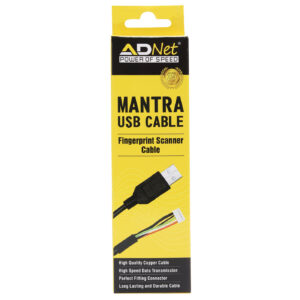

There are no reviews yet.