No products in the cart.
Wireless HDMI Transmitter and Receiver 100m Extender : Seamless, High-Quality Wireless Streaming
The wireless HDMI transmitter and receiver 100m extender is a powerful and efficient solution to wirelessly transmit high-definition audio and video signals from a source device (like a Blu-ray player, gaming console, PC, or cable box) to a display (TV, projector, or monitor) located up to 100 meters (328 feet) away—without the need for cumbersome HDMI cables. This HDMI transmitter and receiver system provides a reliable, flexible way to enjoy high-quality media without being tied down by wires.
Key Features of the Wireless HDMI Transmitter and Receiver
1. Wireless Transmission
This best wireless HDMI transmitter and receiver utilizes a high-frequency 5GHz band, ensuring strong and stable signal quality with minimal interference from nearby devices. Some models even support dual-band operation (2.4GHz and 5GHz), providing added flexibility and better signal control, which is especially useful in crowded environments.
2. Extended 100m Range
With a range of up to 100 meters (328 feet) in open spaces, this HDMI transmitter and receiver excels in transmitting signals across long distances. However, it’s important to note that walls and other obstacles may impact the signal strength.
3. Full HD and 4K Video Support
This best wireless HDMI transmitter and receiver is capable of delivering full HD video (1080p at 60Hz), providing clear and vibrant images. Some models even offer wireless 4K HDMI transmitter and receiver functionality, enabling ultra-high-definition video streaming. However, it’s worth mentioning that when transmitting 4K content, the range may be reduced or latency might increase.
4. Audio Compatibility
The best wireless HDMI transmitter and receiver supports uncompressed audio formats such as LPCM 2.0CH and premium formats like DTS-HD, Dolby TrueHD, and more. Whether you’re listening to movies or music, this wireless audio video transmitter and receiver HDMI ensures that the sound is just as crisp and clear as the video.
5. IR Pass-back Functionality
One of the most useful features of the HDMI transmitter and receiver is the built-in IR pass-back functionality. This allows you to control your source device remotely with its original remote control. This makes the best wireless HDMI transmitter and receiver for TV or home theater setups incredibly convenient.
6. Low Latency Performance
The HDMI transmitter and receiver boasts low latency (between 120ms and 200ms), which makes it an excellent choice for movies and presentations. Some more advanced HDMI transmitter and receiver models offer even lower latency, making them perfect for real-time applications.
7. Plug-and-Play Setup
This best wireless HDMI transmitter and receiver is designed to be user-friendly. It requires no drivers or software to operate—simply plug the transmitter into your HDMI source and the receiver into your display, and you’re ready to start streaming. It’s a best HDMI transmitter and receiver for those who want a quick and hassle-free setup.
8. HDCP Compliance
For those looking to stream protected content, this best wire less HDMI transmitter and receiver is HDCP compliant, meaning it supports HDCP 1.3 and 1.4 protocols, ensuring compatibility with copy-protected content. This is crucial for watching movies, shows, and other HD or 4K media on your HDMI transmitter and receiver system.
9. Durable and Compact Design
The best wireless HDMI transmitter and receiver is housed in a sleek, durable design built to last. Its compact form factor makes it easy to place in any environment—whether at home or in a professional setting.
10. Flexible Setup Options
Depending on your needs, the HDMI transmitter and receiver can be used in various configurations. You can set it up for one-to-one or one-to-many setups (model-dependent), making it ideal for home theaters, retail, and business applications.
11. Local HDMI Loop-out
The best wireless HDMI transmitter and receiver also features an HDMI loop-out function, allowing you to monitor the source device locally while the signal is transmitted wirelessly to a remote screen. This adds an extra layer of flexibility to your setup.
How the Wireless HDMI Transmitter and Receiver Works
Transmitter (TX):
The transmitter connects to the HDMI output of your source device and compresses the signal using a high-performance codec like H.265. The signal is then transmitted wirelessly over a 5GHz connection to the receiver. If supported, the transmitter also transmits IR signals back to the source device for remote control functionality.
Receiver (RX):
The receiver receives the wireless signal, decompresses it, and outputs the video to your display in high-definition. Additionally, the receiver picks up the IR signals sent from the transmitter, allowing you to control your source device remotely, making the HDMI transmitter and receiver perfect for home entertainment and professional settings.
Ideal Use Cases for the Wireless HDMI Transmitter and Receiver
1. Home Theater Systems
Create a cable-free home theater setup with the HDMI transmitter and receiver. Whether you’re watching a movie on your TV or streaming content to a projector in another room, this device offers a seamless and convenient way to transmit high-definition media.
2. Business Meetings and Presentations
For meetings and presentations, the HDMI transmitter and receiver offers a clean, professional solution. Share content wirelessly on a TV or projector, eliminating the need for tangled HDMI cables. It’s a HDMI transmitter and receiver for TV solution perfect for conference rooms or classrooms.
3. Retail & Digital Signage
The best wireless HDMI transmitter and receiver is ideal for displaying promotional videos and advertisements in retail or digital signage environments. It lets you set up multiple screens wirelessly without the mess of cables, creating a clean and efficient display setup.
4. Education
In educational settings, the HDMI transmitter and receiver can be used to distribute video to multiple classrooms or lecture halls. It ensures that videos and presentations can be viewed easily, wirelessly, with no cables to manage.
5. Security Systems
The best wireless HDMI transmitter and receiver is also perfect for surveillance and security systems. You can monitor live feeds without needing to run long HDMI cables through your space, making it ideal for monitoring security cameras in large areas.
6. Outdoor Events
Whether you’re hosting a movie night, concert, or sporting event, the HDMI transmitter and receiver is a great way to stream video to large screens outdoors without worrying about long cable runs. It’s a perfect solution for any large-scale event where traditional cabling just isn’t practical.
Important Considerations for Optimal Performance
-
Line of Sight: For the best wireless HDMI transmitter and receiver to work at its full 100m range, make sure there’s a clear line of sight between the transmitter and receiver. Obstacles like walls or metal objects can affect the signal.
-
Interference: Interference from nearby Wi-Fi networks or other wireless devices may affect the signal quality. Choose a setup location that minimizes interference for optimal performance.
-
Gaming Use: Although the HDMI transmitter and receiver offers low latency, it may not be suitable for high-speed, competitive gaming due to small delays.
-
4K Support: Not all models support 4K output, so check the specifications if you’re looking for 4K streaming. Higher resolutions may reduce the effective range or increase latency.
Conclusion
Whether you’re setting up a home theater, conference room, or professional-grade AV system, the HDMI transmitter and receiver 100m extender is an excellent solution for transmitting high-quality audio and video wirelessly. With its easy plug-and-play setup, flexible configuration options, and 100m range, it’s the best HDMI transmitter and receiver for a range of applications.
If you’re in India or anywhere else, this best wireless HDMI transmitter and receiver offers both performance and convenience, making it a must-have for modern entertainment and professional environments.









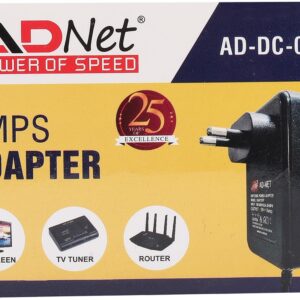




There are no reviews yet.