No products in the cart.
Computer Accessories, Port Converter, Port Converters
HDMI TO VGA CONVERTER / ADAPTER
- Purpose: Converts digital HDMI signals to analog VGA signals, enabling connection of modern HDMI devices to older VGA displays (monitors, projectors).
- Directional: HDMI output to VGA input only. Does NOT convert VGA to HDMI.
- Video Output: Primarily for video transmission.
- Plug-and-Play
₹160.00 ₹199.00
Bulk Quantity Discounts!
1 - 4
pieces
₹160.00
5 - 9 pieces
₹100.00
(37% off)
10 - 19 pieces
₹90.00
(43% off)
20+ pieces
₹80.00
(50% off)
| brands | AdNet |
|---|
Based on 0 reviews
Be the first to review “HDMI TO VGA CONVERTER / ADAPTER”
You may also like…
-
Computer Accessories, Port Converter, Port Converters
HDMI TO VGA CONVERTER / ADAPTER
- Purpose: Converts digital HDMI signals to analog VGA signals, enabling connection of modern HDMI devices to older VGA displays (monitors, projectors).
- Directional: HDMI output to VGA input only. Does NOT convert VGA to HDMI.
- Video Output: Primarily for video transmission.
- Plug-and-Play
SKU: n/a















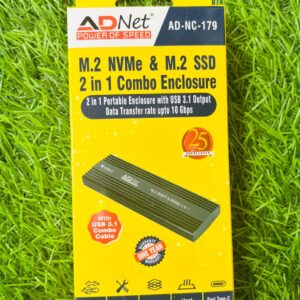

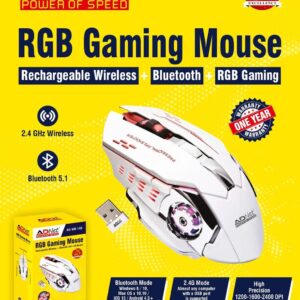

There are no reviews yet.