DVR/NVR CUM PC WI-FI DONGLE, SUPPORTS ALL TOP BRANDS- AD-DW-212
AD Net DVR CUM PC WiFi dongle (often simply referred to as a “DVR WiFi dongle” or “USB WiFi adapter for DVR”) is a small, portable device that plugs into the USB port of a Digital Video Recorder (DVR) or sometimes a personal computer (PC) to provide wireless internet connectivity.
Description, features and uses:
Description:
- Form Factor: Typically very compact, similar in size to a common USB flash drive or slightly larger. This “mini-sized design” prevents it from blocking adjacent USB ports.
- Interface: Connects via a standard USB port (USB 2.0 or sometimes USB 1.1).
- Purpose: Its primary function is to enable wireless communication for devices that primarily rely on wired Ethernet connections, such as DVRs.
Key Features:
- Wireless Connectivity: Provides Wi-Fi capabilities, allowing the connected DVR or PC to access a wireless network (like your home or office Wi-Fi).
- Speed: up to 300Mbps for faster data transfer.
- Frequency: Supports standard Wi-Fi frequencies, often 2.4 GHz, and sometimes dual-band (2.4 GHz and 5 GHz) for better performance and less interference.
- Compatibility: Designed to be compatible with a range of operating systems (for PC use), including Windows XP/7/8/8.1/10, Mac OS, and Linux. Crucially, for DVRs, they are often specifically advertised as compatible with major DVR brands like CP Plus, Dahua, Panasonic, and others.
- Plug-and-Play (to an extent): Many are designed for relatively easy setup, though some DVRs might require specific drivers or configuration.
- Security Protocols: Supports common wireless security protocols like WEP, WPA, WPA2, WPAPSK, and WPA2PSK to secure the wireless connection.
- Portability: Its small size makes it easy to carry and use with different devices.
Uses:
- Connecting DVRs to the Internet: This is the most prominent use. By connecting a WiFi dongle to a DVR, you can enable:
- Remote Viewing: Access CCTV footage and live streams from your security cameras on your mobile phone or PC from anywhere with an internet connection.
- P2P (Peer-to-Peer) Connectivity: Many modern DVRs utilize P2P services for easier remote access, and a WiFi dongle allows them to connect to these services.
- Firmware Updates: Allow the DVR to download and install firmware updates directly over the internet.
- Adding Wi-Fi to PCs/Laptops: While many modern laptops have built-in Wi-Fi, a dongle can be used for:
- Desktop PCs: To add wireless connectivity to a desktop computer that lacks a built-in Wi-Fi card.
- Older Laptops: To upgrade older laptops to newer, faster Wi-Fi standards.
- Troubleshooting: As a temporary solution if a computer’s internal Wi-Fi is not working.
Important Considerations for DVRs:
- DVR Compatibility: Not all WiFi dongles work with all DVRs. DVRs often have specific chipset requirements or need specific drivers. It’s crucial to check the DVR’s manual or the dongle’s product description for compatibility with your specific DVR model/brand (e.g., “CP Plus/Dahua DVR Supported”).
- Performance: While convenient, a wireless connection might not always be as stable or performant as a wired Ethernet connection, especially for high-bandwidth applications like streaming multiple high-resolution camera feeds.
- Signal Strength: The location of the DVR and the Wi-Fi router will impact signal strength and overall performance.
In essence, a DVR CUMPC WiFi dongle offers a flexible and often simpler way to bring wireless network capabilities to devices like DVRs that might not have it built-in, facilitating remote access and other internet-dependent features.


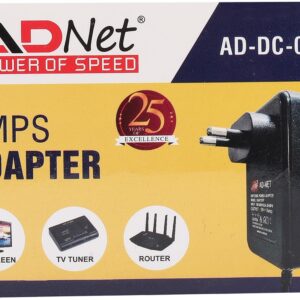 DC ADAPTOR 12V-4A DUAL PIN AD-DC-428
DC ADAPTOR 12V-4A DUAL PIN AD-DC-428 









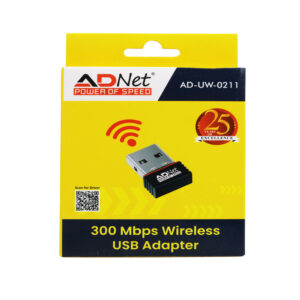

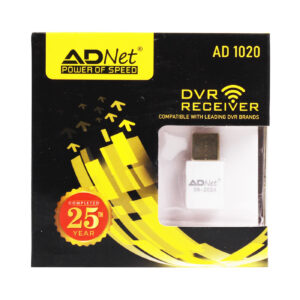

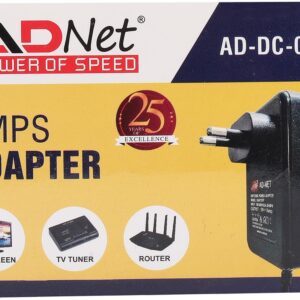


There are no reviews yet.