Subtotal: ₹425.00
Port Converters, Prime Port Converters, Prime Port Converters
PRIME DP(M) TO FULL HD VGA(F) ADAPTER, LENGTH 15CM -ADP-DV-1132
- Prime Quality Product Supports DP input signal to VGA Output display
- Resolution Support Full HD (1920×1080) at 60Hz.
- Gold platted interface high performance chip
- Support dual display of mirroring or extending
- Plug N Play, No driver needed
- 1 Year replacement warranty
- Product Code- ADP-DV-1132
₹499.00 ₹599.00
Bulk Quantity Discounts!
1 - 4
pieces
₹499.00
5 - 9 pieces
₹450.00
(9% off)
10 - 19 pieces
₹410.00
(17% off)
20+ pieces
₹390.00
(21% off)
Based on 0 reviews
Only logged in customers who have purchased this product may leave a review.


 USB 3.0 TO VGA ADAPTER MULTI-DISPLAY VEDIO CONVERTER
USB 3.0 TO VGA ADAPTER MULTI-DISPLAY VEDIO CONVERTER 
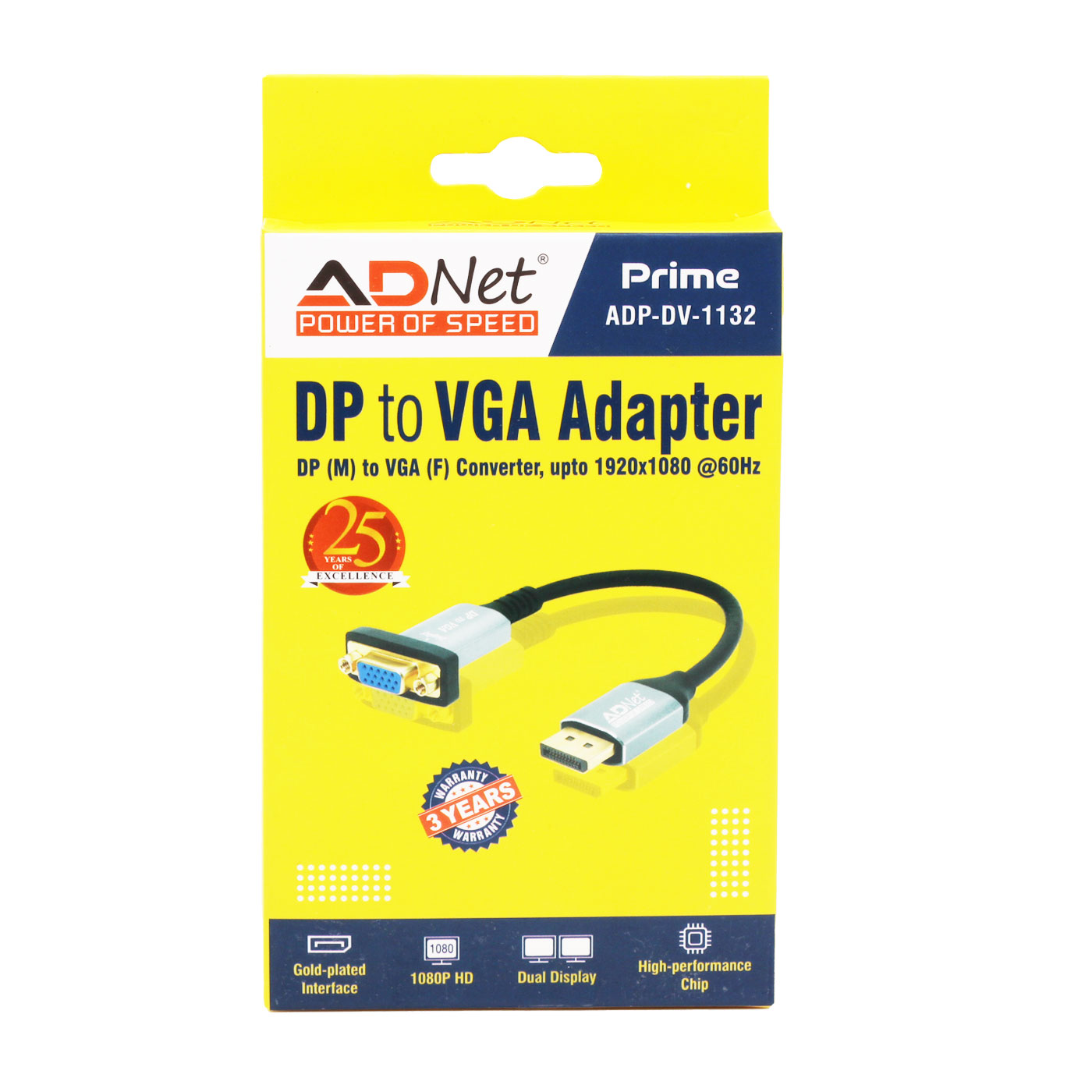









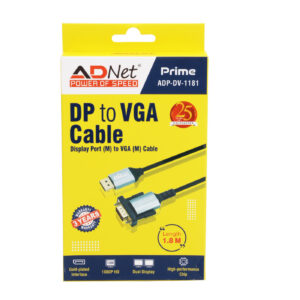



There are no reviews yet.