A CPU cooling fan is a critical component of a computer system, responsible for dissipating the heat generated by the Central Processing Unit (CPU). Without adequate cooling, a CPU can overheat, leading to performance degradation, instability, and even permanent damage.
How a CPU Cooling Fan Works
A CPU cooling fan works in conjunction with a heatsink. Here’s the general process:
- Heat Generation: The CPU, during operation, converts electrical energy into thermal energy (heat).
- Heat Transfer to Heatsink: This heat is first transferred from the CPU’s metal lid (Integrated Heat Spreader or IHS) to the base plate of the CPU cooler, usually made of highly conductive materials like copper or aluminum. Thermal paste is applied between the CPU and the heatsink to improve heat transfer by filling microscopic imperfections.
- Heat Dissipation via Heat Pipes and Fins: In many modern CPU coolers (especially air coolers), the heat is then transferred from the base plate to heat pipes. These heat pipes contain a heat-conductive fluid that efficiently transports heat away from the CPU to a larger structure called the heatsink, which consists of numerous thin metal fins.
- Airflow and Cooling: The fan attached to the heatsink blows air over these fins. As the air passes over the hot fins, it absorbs the heat.
- Exhaust of Hot Air: The now-warmed air is then expelled away from the CPU cooler and often out of the computer case, effectively removing heat from the system.
Types of CPU Cooling Solutions
While the term “CPU cooling fan” consist of a heatsink (with fins and often heat pipes) and one or more fans. They rely on air to dissipate heat.
Key Components of a CPU Cooler
Regardless of the type, a CPU cooler typically includes these core components:
- Heatsink: The metal structure (usually copper or aluminum) with fins that absorbs and radiates heat.
- Fan: The active component that moves air over the heatsink to facilitate heat dissipation.
- Thermal Paste (or Thermal Interface Material – TIM): A conductive compound applied between the CPU and the heatsink base to maximize heat transfer by filling microscopic gaps.
- Heat Pipes (in many air coolers): Hollow pipes containing a working fluid that rapidly transfers heat from the base to the heatsink fins.
- Mounting Mechanism: Brackets and hardware to secure the cooler firmly to the motherboard and CPU socket, ensuring proper contact for optimal heat transfer.
- Backplate (for many larger coolers): Provides additional stability and support to the motherboard, especially for heavier coolers.
Maintenance of CPU Cooling Fans
Regular maintenance is crucial for optimal cooling performance and longevity of your CPU and other components.
- Regular Cleaning:
- Dust Buildup: Dust is the enemy of cooling. It accumulates on fan blades and heatsink fins, restricting airflow and reducing cooling efficiency.
- Method:
- Turn off and unplug your computer.
- Open the computer case.
- Use compressed air (canned air) in short bursts to blow dust out of the fan blades and heatsink fins. Hold the fan blades still to prevent over-spinning, which can damage the bearings.
- You can also use a soft brush or microfiber cloth (dampened with isopropyl alcohol for stubborn grime) to gently wipe down fan blades and surfaces.
- Avoid using a vacuum cleaner directly on internal components, as it can generate static electricity that may damage hardware.
- Thermal Paste Replacement (Less Frequent): Over time, thermal paste can dry out or degrade, reducing its effectiveness. If you notice significantly higher CPU temperatures, reapplying fresh thermal paste might be necessary. This typically involves removing the cooler, cleaning off old paste, and applying new paste.
- Monitor Temperatures: Use software to monitor your CPU temperatures. If temperatures are consistently high, it might indicate a cooling issue.
- Proper Cable Management: Tidy cables inside the computer case improve airflow, allowing fans to work more effectively.
- Good Ventilation: Ensure your computer is in a well-ventilated area and not placed in an enclosed space that traps heat.
By understanding how CPU cooling fans work and performing regular maintenance, you can ensure your computer runs efficiently and prolong the life of your valuable hardware.




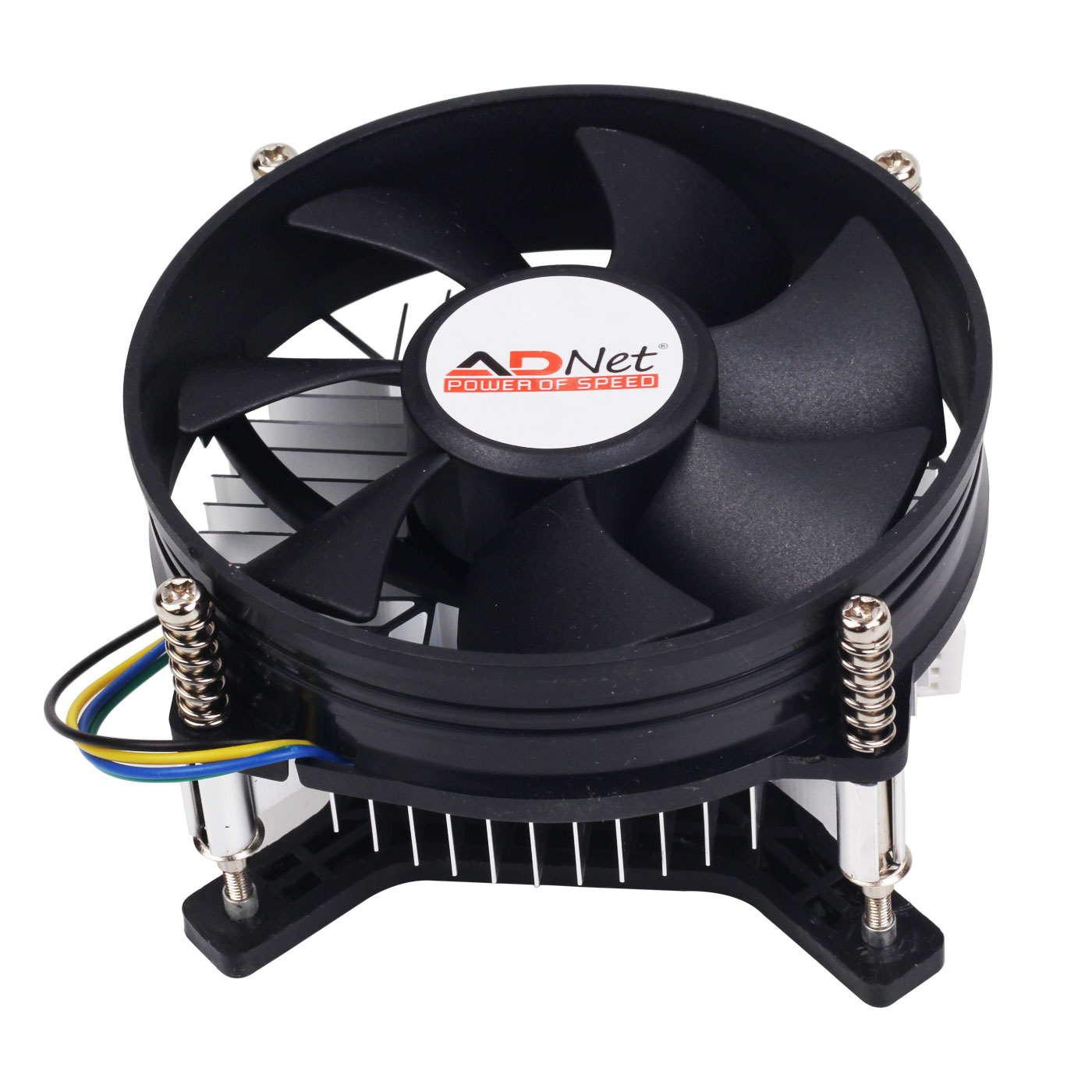







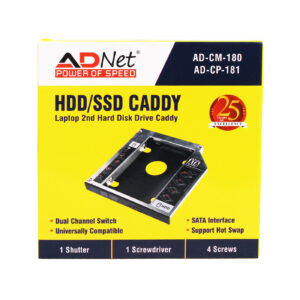



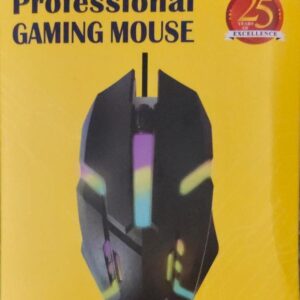

There are no reviews yet.