No products in the cart.
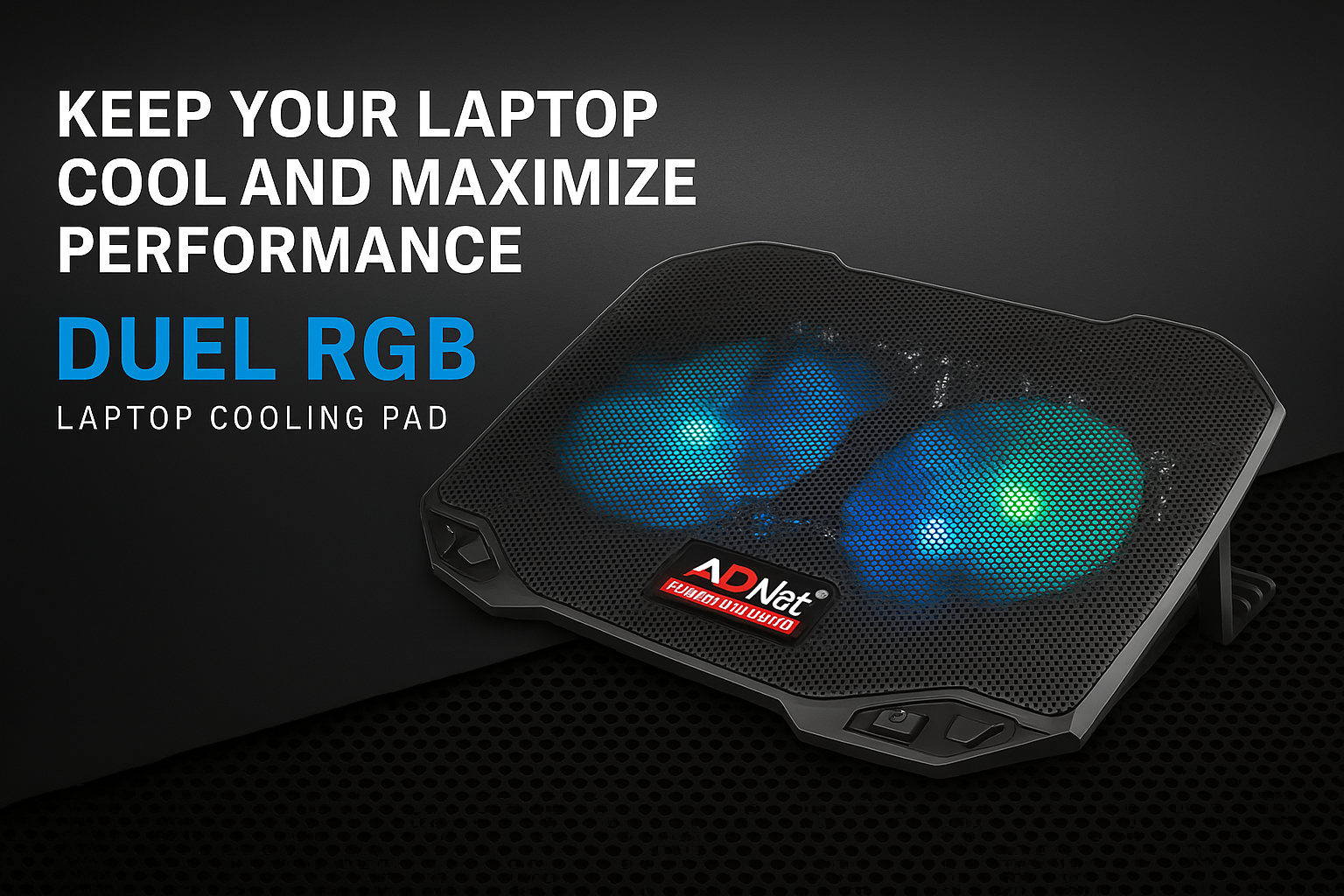
CPU Fan in Your Computer System Leave a comment
The Importance of a CPU Fan in Your Computer System
When it comes to maintaining your computer’s performance, the cooling system is often overlooked. Among the various components, the CPU fan plays a crucial role in keeping your system running smoothly. A proper cooling solution is essential for the longevity and efficiency of your computer. This blog will explain why a computer cooling fan is necessary and how choosing the right one can impact your computer’s performance.
Why is a CPU Fan Important?
The Central Processing Unit (CPU) is the brain of your computer. It handles calculations and runs programs. However, as the CPU works, it generates heat. Without proper cooling, this heat can cause the CPU to overheat, leading to system crashes or even permanent damage.
A computer cooling fan helps regulate the CPU’s temperature. It draws in cool air and expels hot air, preventing the CPU from reaching dangerous temperatures.
How Does a CPU Fan Work?
The CPU fan connects to a heatsink, a metal structure that absorbs the heat generated by the CPU. The fan blows air across the heatsink, which cools both the heatsink and the CPU. Most CPU fans sit directly above the processor, ensuring the fan targets the area producing the most heat.
The efficiency of a CPU fan depends on its size, speed, and design.
Different Types of CPU Fans and Their Roles
Small Computer Fan
For compact builds, like mini PCs or laptops, small computer fans are ideal. These fans save space while managing airflow effectively.
12V Computer Fan
A 12V computer fan is the most common in desktop systems. It’s larger, more powerful, and provides more efficient cooling. These fans are ideal for high-performance systems that produce more heat.
120mm Computer Case Fan
The 120mm computer case fan is widely used because it strikes a balance between size, performance, and noise reduction. It provides good airflow while keeping noise levels low.
5V Computer Fan
A 5V computer fan works well in low-power systems, like small PCs or Raspberry Pi. These fans are quieter and use less power but are not as powerful as 12V fans.
High-Speed Computer Fan
High-speed computer fans are designed for high-performance systems. They spin faster, moving more air through the system and keeping all components cool. Although louder, these fans are perfect for gaming PCs or workstations.
USB Computer Fan
A USB computer fan is portable and powered through a USB port. It’s a good option for laptops or temporary setups that need additional cooling.
Choosing the Right Fan for Your System
The fan you choose depends on your system’s needs. Consider the following factors when selecting a fan:
Fan Size
The fan’s size determines how much air it can move. 120mm computer case fans are common for desktops, providing a balance between performance and noise. Smaller systems may need small computer fans or USB fans.
Airflow (CFM)
Airflow is measured in cubic feet per minute (CFM). The higher the CFM, the better the cooling. High-speed computer fans often have a higher CFM, making them ideal for gaming setups.
Noise Level (dBA)
Noise is another factor to consider. Larger fans tend to be quieter at lower speeds. If you prefer a quieter system, choose fans with low dBA ratings or use slower fans like 5V fans.
Power Supply Compatibility
Ensure the fan matches your system’s power supply. Most desktop fans, such as 12V computer fans and 120mm fans, connect to the power supply unit (PSU). Check that the fan’s power requirements are compatible with your PSU.
Cost of Computer Fans
The computer fan price varies based on size, speed, and brand. Basic fans cost around $5 to $10, while high-performance models range from $20 to $50. USB computer fans tend to be more affordable, while 12V computer fans and high-speed fans can be more expensive.
Investing in a good fan for your desktop computer can save money in the long run by preventing overheating and extending your hardware’s lifespan.
Maintaining Your Computer Fan
Even high-quality fans need maintenance. Over time, dust and debris can accumulate on the blades, affecting airflow. Regularly cleaning the fan and ensuring clear airflow paths will help maintain optimal cooling performance.
Conclusion
The CPU fan is an essential component of your computer’s cooling system. Without it, your system risks overheating, which can lead to crashes or damage to sensitive components. By understanding the different types of fans—such as the 12V computer fan, 120mm computer case fan, and USB computer fan—you can choose the right one for your system.
Whether you opt for a small computer fan for a compact build or a high-speed fan for gaming, investing in the right cooling solution is vital. Proper cooling ensures your computer stays in top condition, extending its lifespan and improving overall performance.
This version has reduced the passive voice, added more subheadings, and broken down long sentences to improve readability.


